- Knowledge Base
- Administrator Portal
- Navigating
Navigation Overview
Learn how to navigate the Administrator Portal
In the Administrator Portal, category tabs are used for navigation
On the Distribute Content page, you can distribute content to classes and students and see content information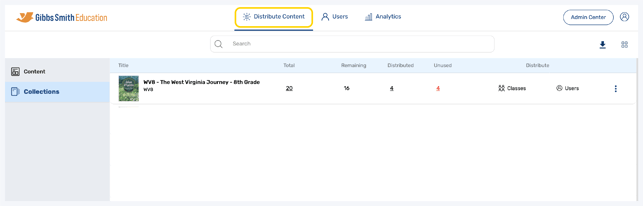
On the Users page, you can create and manage users and classes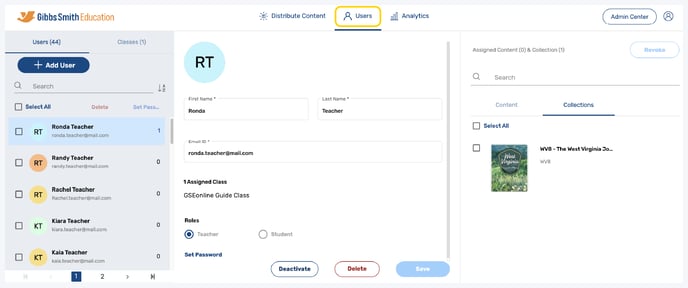
On the Analytics page, you can view data regarding licenses, usage, interactivity, and more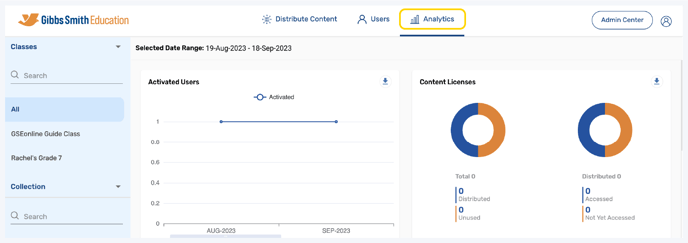
(District Level Only) On the Schools page, you can view license and distribution information about all schools within the district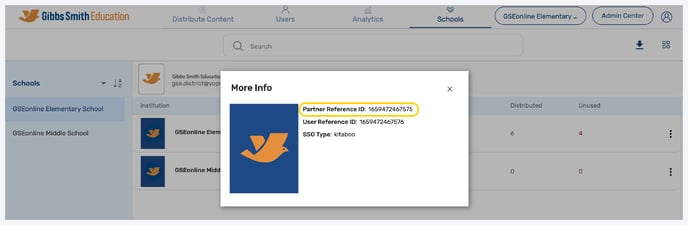
In the Admin Center, you can create, edit, and view administrator accounts.
Tip: When logged into a School Level account, you can also use the Bulk User Delete tool to delete all students, teachers, users, or classes.

(District Level Only) You can switch school view by clicking the school menu and selecting a school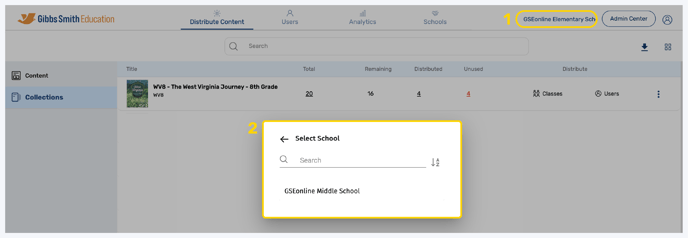
In your profile, you can logout, change your password or update your profile photo
Having trouble? Try enabling pop-ups and clearing cache and cookies.
