Signing in with Google
How to sign in to GSEonline with Google
Important: How you sign in depends on how your administrator has set up access.
If you chosen rostering method is Manual Rostering, you can setup Google as your Single-Sign On method by following the guide below:
Guide: Google SSO via Bulk Upload
1. Go to GSEonline
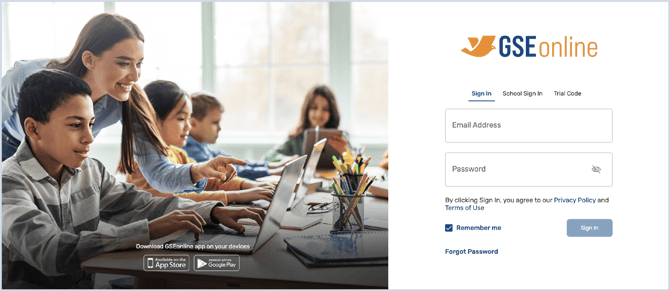
2. Click School Sign In
3. Click Sign In with Google Classroom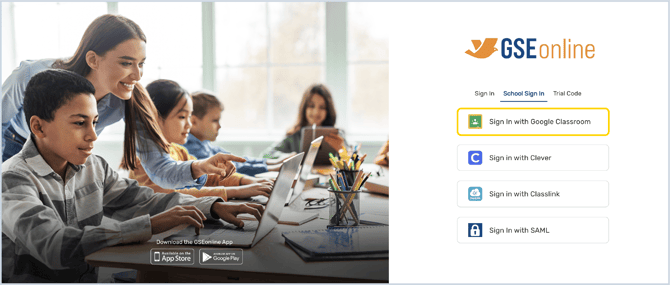
4. Follow the steps to sign in to your Google account
Having trouble?
Try enabling pop-ups and clearing cache and cookies.