- Knowledge Base
- Administrator Portal
- Admin Center
Deleting Admin Accounts
Learn how to permanently delete admin accounts in the Administrator Portal
Note: Deleting admin accounts is permanent. You also have the option disable the account, rather than delete it.
1. Click "Admin Center" at the top of the page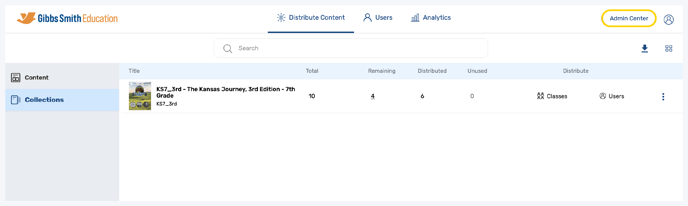
2. Click the admin you would like to disable from the list or by using the search feature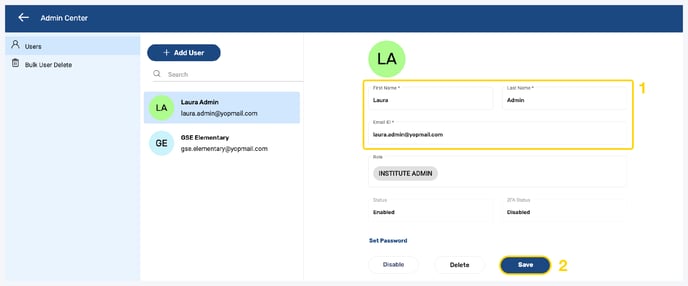
3. Click "Delete"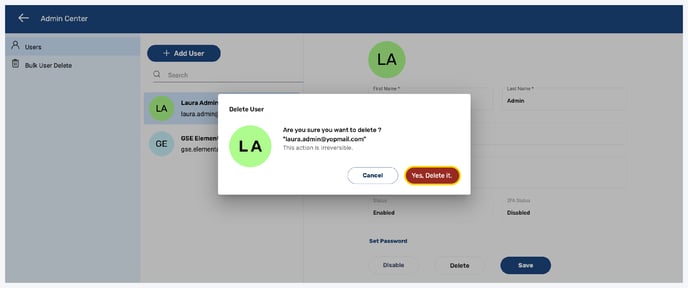
4. Click "Yes, Delete it"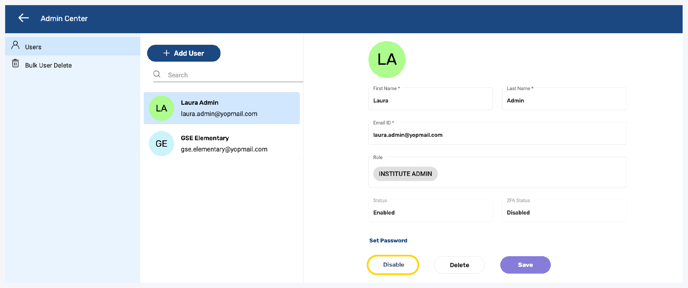
5. The admin will now be permanently deleted
Having trouble? Try enabling pop-ups and clearing cache and cookies.
