- Knowledge Base
- Administrator Portal
- Admin Center
Disabling & Enabling Admin Accounts
Learn how to disable and enable admin accounts in the Admin Center in the Administrator Portal
1. Click "Admin Center" at the top of the page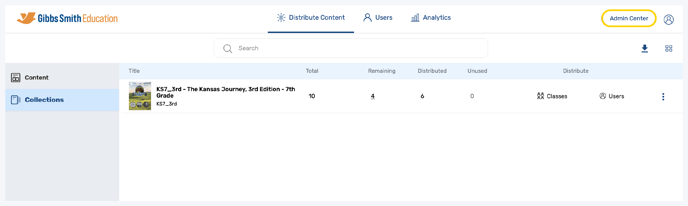
2. Click the admin you would like to disable from the list or by using the search feature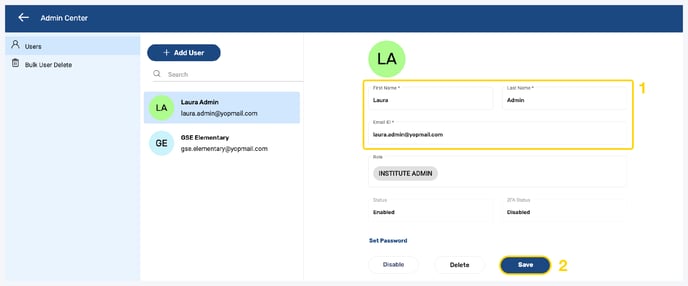
3. Click "Disable"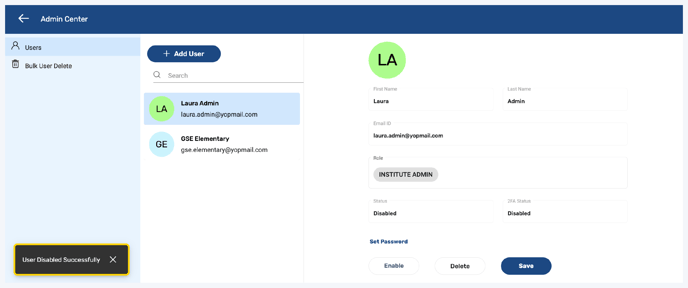
4. The admin will now be disabled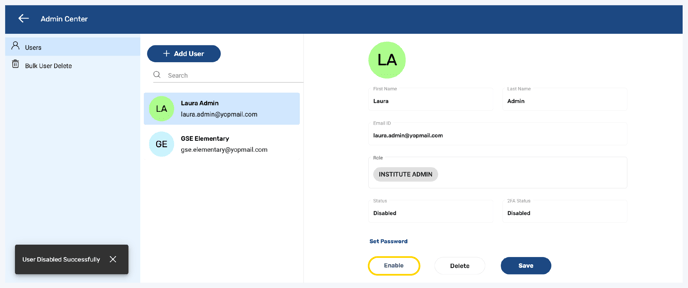
5. To enable the account, click "Enable"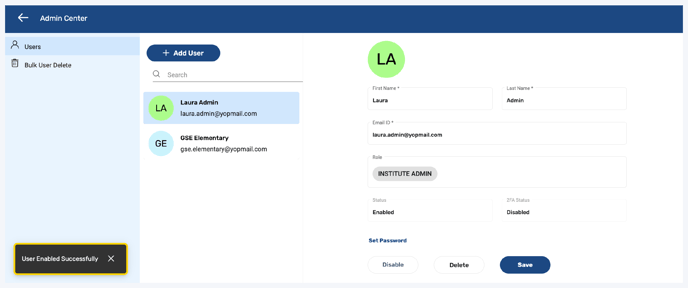
6. The admin will now be enabled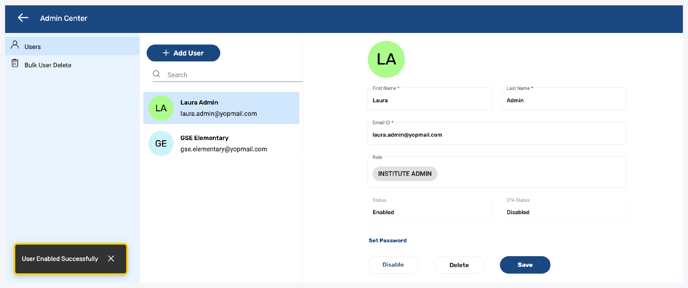
Having trouble? Try enabling pop-ups and clearing cache and cookies.
