Changing Admin's Password
Learn how to change your password in the Administrator Portal
Note: This guide is for school or district administrators who would like to change their password for the Administrator Portal. This guide will not work to update a teacher or student password for GSEonline. To update a teacher or student password, follow the guide below:
1. Click the Profile icon at the top of the page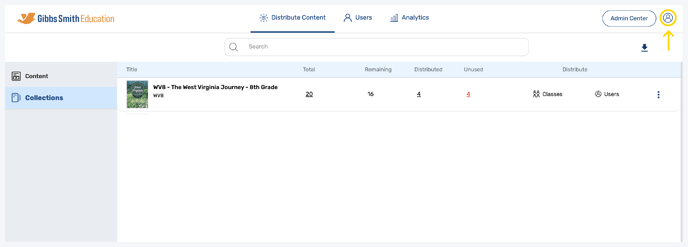
2. Click "Manage Account"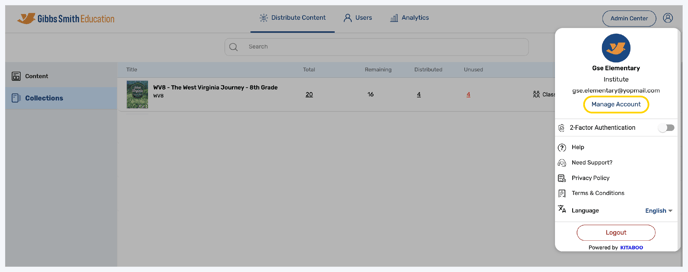
3. Click "Password"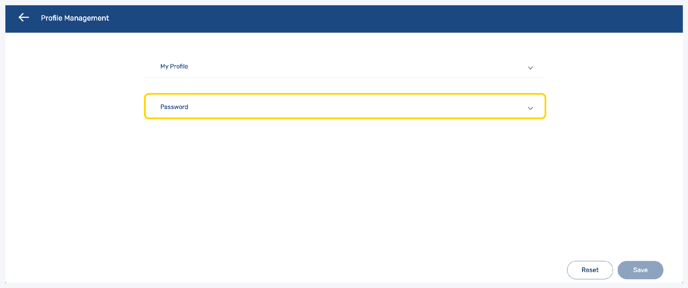
4. Enter your current password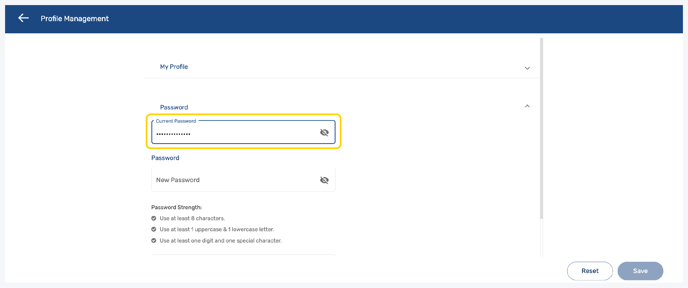
5. Follow the guidelines to create a new password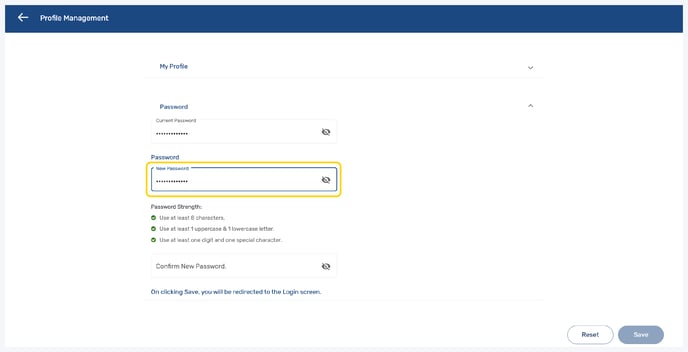
6. Enter the new password again to confirm it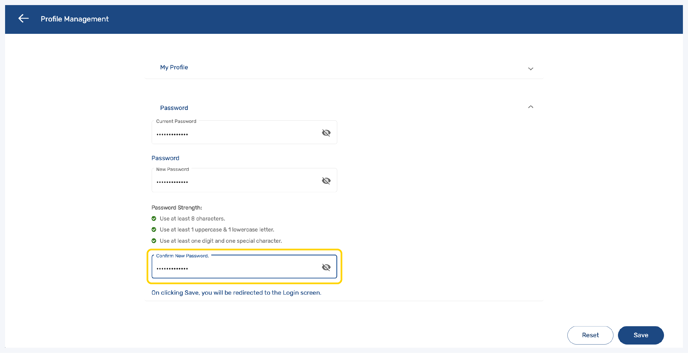
7. Click "Save"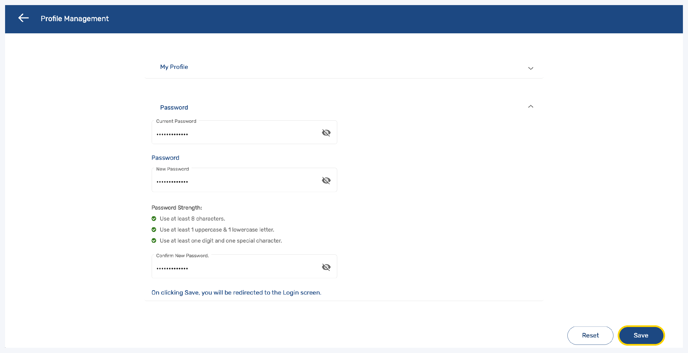
6. You will be redirected to the login screen where you can login using your new password
Having trouble? Try enabling pop-ups and clearing cache and cookies.
