- Knowledge Base
- Bookshelf
- Profile
Managing Your Account
How to view and manage your account details, add content with trial codes, and view platform information and company policies
1. To access your account details, from the Bookshelf, click the Profile icon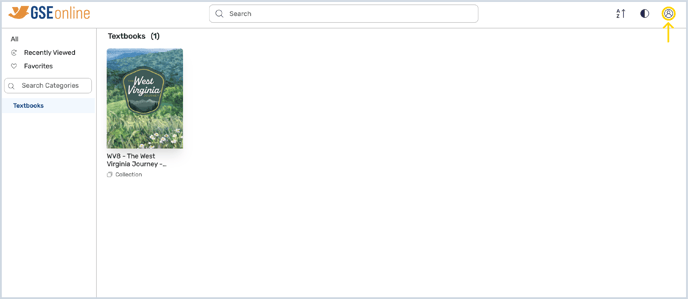
2. In your profile, there are several actions you can do
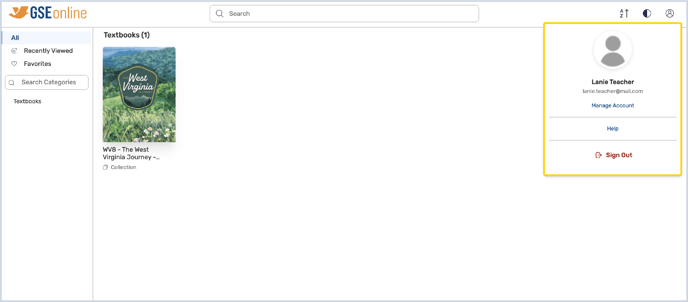
3. To open the Manage Account page, click "Manage Account"
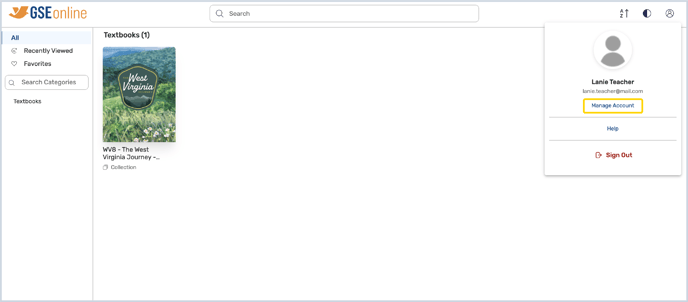
4. Under Manage Account > Account Details, you can view and edit your name and profile image
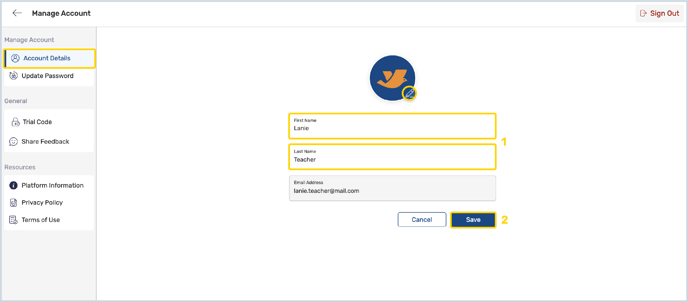
5. To change your password, go to "Update Password" and create a new password following the guidelines

6. If you are accessing a trial, you can add additional trial codes in "Trial Code"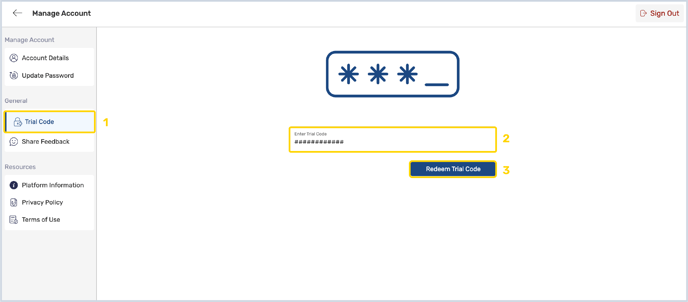
7. Under "Share Your Feedback", you can reflect on your experience on GSEonline
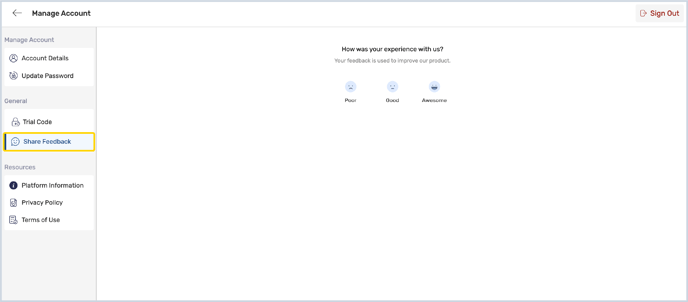
8. Under "Resources", you can view platform information and company policies
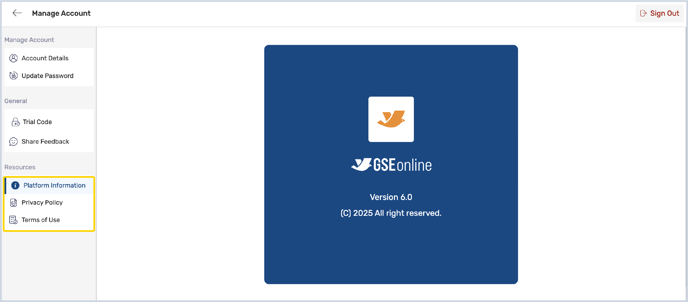
9. To sign out of GSEonline, click "Sign Out"
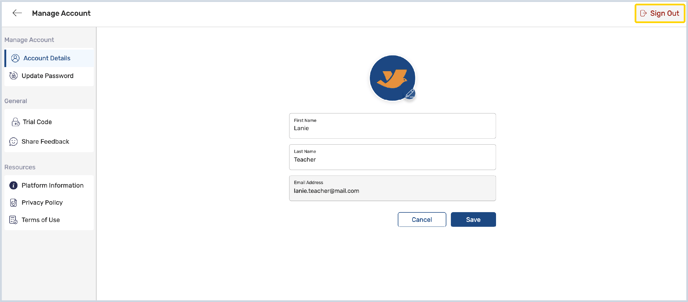
Having trouble? Try enabling pop-ups and clearing cache and cookies.
