- Knowledge Base
- Bookshelf
- Profile
Signing Out
Learn how to sign out of GSEonline
1. In the Bookshelf, click "Profile" at the top of the page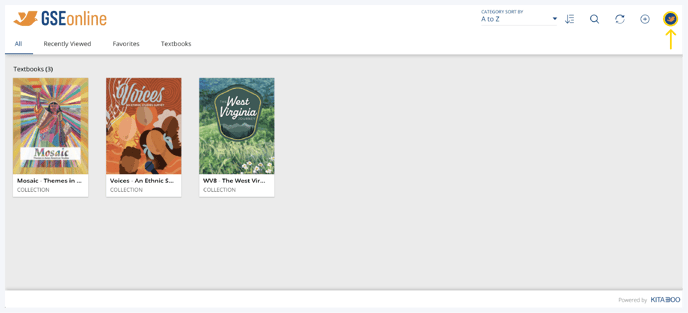
2. Click "Sign Out" to sign out of GSEonline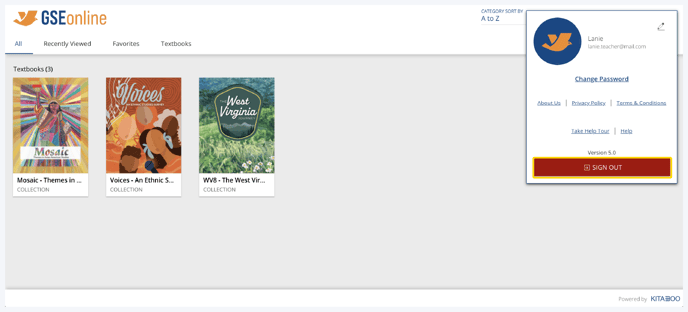
Having trouble? Try enabling pop-ups and clearing cache and cookies.
