Page Fit
Learn how to view pages in fit to width view and fit to height view
1. To adjust fit page to the width of the reader, click "Fit to Width View" from the reader menu
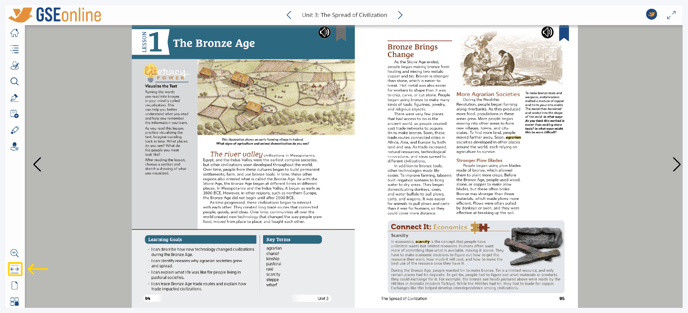
2. This will make the pages fill the entire width of the Reader
Warning: This view could cause content to be cut off from the bottom
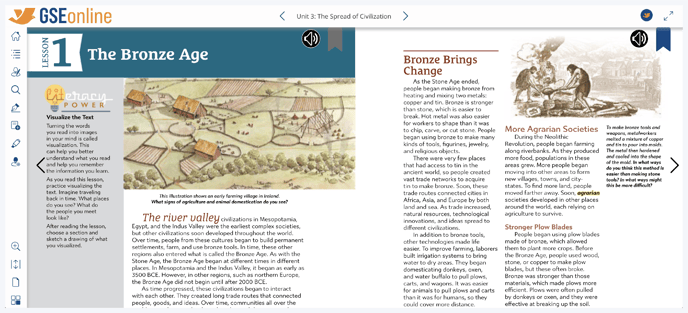
3. Click "Fit to Height View" to return to standard view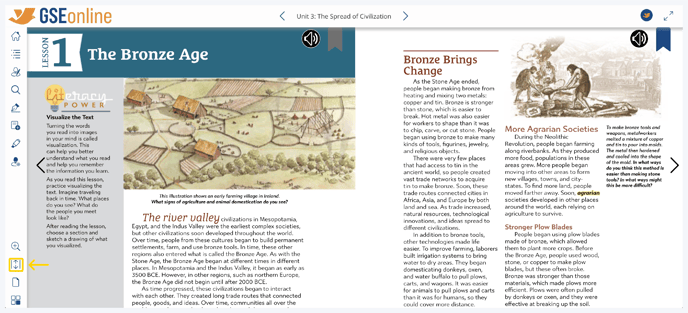
Having trouble? Try clearing cache and cookies.
