Changing Admin's Name
Learn how to update your first or last name in the Administrator Portal
1. Click the Profile icon at the top of the page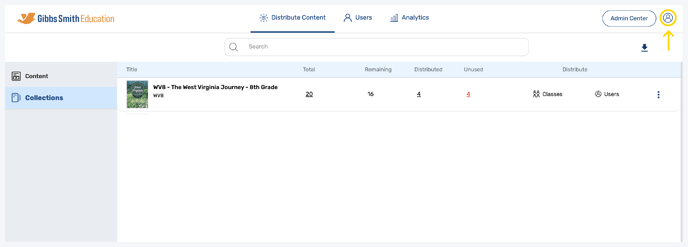
2. Click "Manage Account"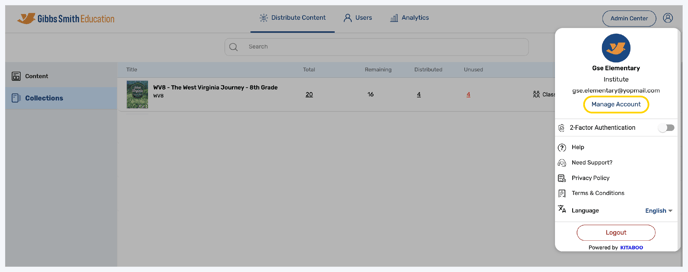
3. Click "My Profile"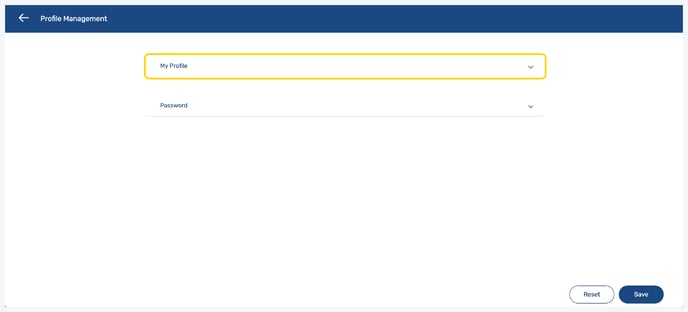
4. Edit your first or last name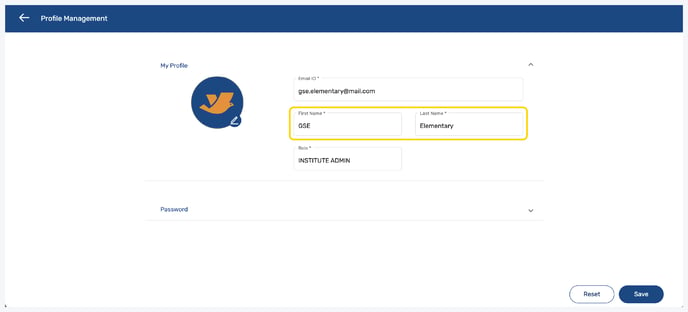
5. Click "Save" 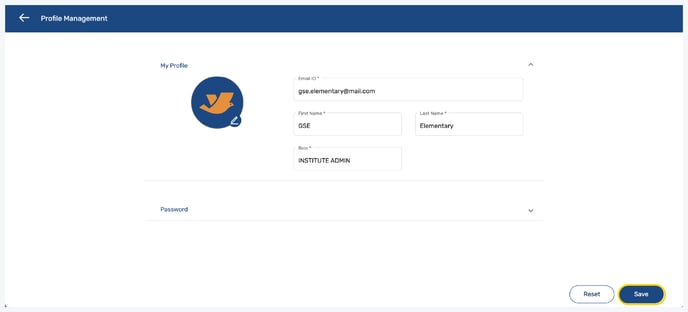
Having trouble? Try enabling pop-ups and clearing cache and cookies.
