- Knowledge Base
- Bookshelf
- Navigating
Help Tour
Learn how to take or skip the Bookshelf help tour
1. The first time you login to GSEonline, you will be prompted to take a help tour of the Bookshelf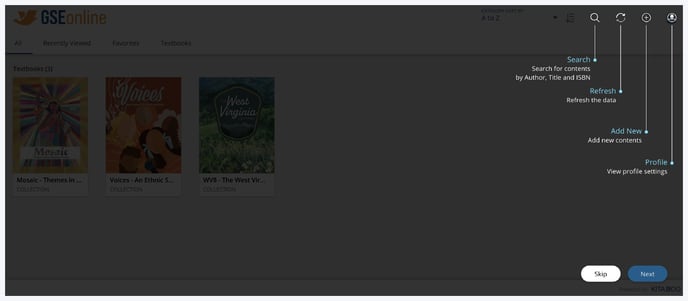
2. Click "Next" to continue the tour
Tip: You can also skip the tour by clicking Skip, you will be able take the tour again at any time

3. Click "Got it" to end the tour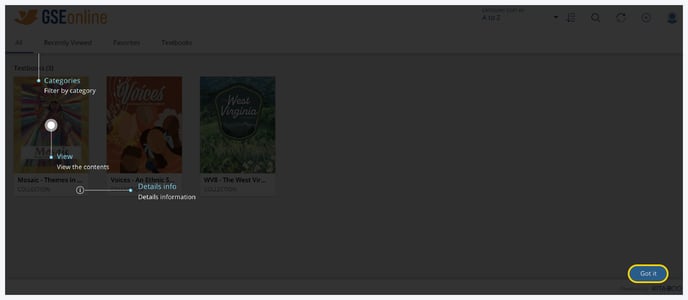
4. If you skip the help tour and would like to view it again, click on "Profile"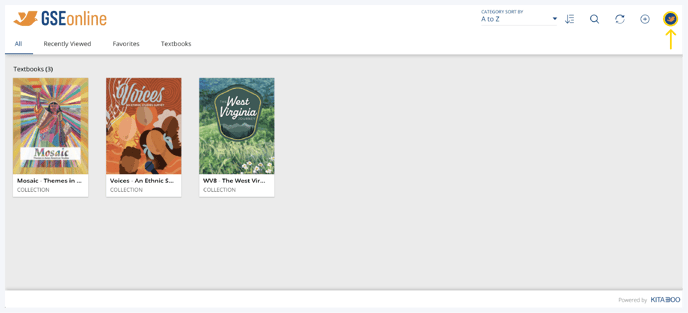
5. Click "Take Help Tour"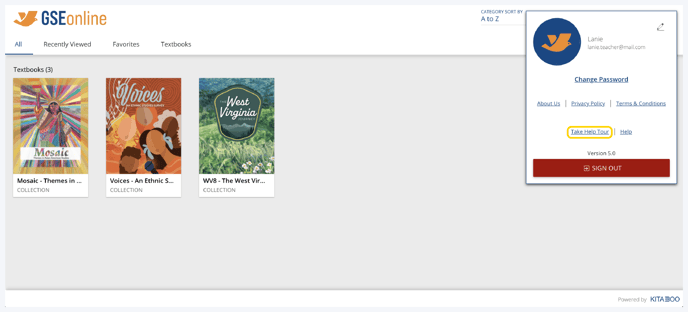
6. The help tour will begin
Having trouble? Try enabling pop-ups and clearing cache and cookies.
