Forgot Password
How to reset your GSEonline password if you have forgotten it
Note: This method can only be used if you use the Sign in with Email option to log in. It will not work if you have forgotten your Google, Clever, ClassLink, or SAML password.
Important: If these steps do not work for you, it may mean your district or school manages your password and you should contact them directly.
1. Go to GSEonline
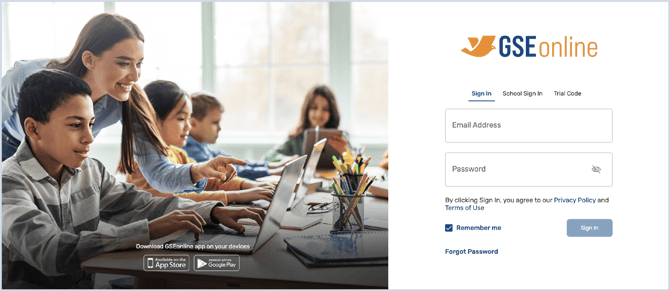
2. Click Forgot Password
3. Enter your Email Address
4. Click Send Link
5. An email will be sent to your email inbox
Tip: If you cannot find the email in your inbox, check your spam folder
6. Follow the steps to create a new password which you will use to login going forward
Having trouble?
Try enabling pop-ups and clearing cache and cookies.